







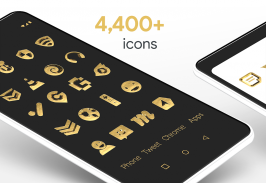
Solid Gold - Icon Pack (Pro Version)
Nate Wren Design
Descripción de Solid Gold - Icon Pack (Pro Version)
Solid Gold (Pro Version) is a 3D gold-textured icon pack with transparency in the icons to blend in well with your backgrounds. 3D gold icons feature handmade designs. Color adjusted wallpapers included.
QUICK TIPS
You can manually edit icons in most launchers by long-pressing the icon you'd like to edit.
Widgets: If your widget stops updating, check your system or battery settings to make sure the app is exempt from battery optimization. More info at https://dontkillmyapp.com/
PRO VERSION
This is the pro version of the app. Get the free version here: https://play.google.com/store/apps/details?id=com.natewren.solidgoldfree
DISCLAIMER
You may need a 3rd party launcher to apply the icon pack. Please download a launcher (Nova, Evie, Microsoft, etc.) before installing.
COMPATIBLE LAUNCHERS
• Nova Launcher (Recommended)
• Microsoft Launcher (Apply via launcher settings)
• Evie Launcher (Apply via launcher settings)
• Poco Launcher
• ADW Launcher
• Yandex Launcher (Apply via launcher settings)
• Action Launcher
• Apex Launcher
• Atom Launcher
• Aviate Launcher
• Go Launcher
• Holo Launcher
• Inspire Launcher
• KK Launcher
• Lucid Launcher
• Next Launcher
• Nine Launcher
• Solo Launcher
• Smart Launcher
• Themer
• TSF
Nova is recommended for the best experience and supports icon name search when manually applying icons. For more info on searching while manually applying icons please visit https://natewren.com/manually-edit-icons/.
HOW-TO GUIDE
http://natewren.com/apply
HEX COLOR CODE
#deb550
FEATURES
• 4,000+ hand crafted gold texture HD Icons.
• 250+ wallpapers included. Downloadable from the cloud. Browse and save the ones you want. All wallpapers shown are included!
• XXXHDPI high definition gold icons included for super large HD screens. All Icons are 192x192
• Analog Clock Widget
• Customizable Digital Clock Widget
• Battery Widgets
• Weather Widget
• Customized wallpapers. Wallpapers have been color adjusted to show off the 3D icons nicely
• Some parts of the gold 3D icons are transparent letting each show the provided sky/landscape backgrounds or to your own backgrounds
• Contains over 4,000+ different 3D gold textured icons with many variations of default icons such as phone, contacts, camera, etc.
• Wallpaper chooser comes installed
• Compatible with light or dark wallpapers
• Muzei support for rotating wallpapers
• New icons added regularly
HOW TO APPLY ICONS VIA ICON PACK
1. Open the app after installing
2. Navigate to "Apply" tab
3. Select your Launcher
HOW TO APPLY ICONS VIA LAUNCHER
1. Open Launcher settings by tapping + holding on an empty area of home screen
2. Select personalization options
3. Select icon pack
FOLLOW ME
Twitter: https://twitter.com/natewren
QUESTIONS/COMMENTS
natewren@gmail.com
http://www.natewren.com
Solid Gold (Pro Version) es un paquete de iconos con textura dorada en 3D con transparencia en los iconos para combinar bien con sus fondos. Los iconos de oro 3D presentan diseños hechos a mano. Papel tapiz ajustado en color incluido.
CONSEJOS RÁPIDOS
Puede editar manualmente los iconos en la mayoría de los lanzadores presionando prolongadamente el icono que desea editar.
Widgets: si su widget deja de actualizarse, verifique la configuración de su sistema o batería para asegurarse de que la aplicación esté exenta de la optimización de la batería. Más información en https://dontkillmyapp.com/
VERSIÓN PRO
Esta es la versión pro de la aplicación. Obtenga la versión gratuita aquí: https://play.google.com/store/apps/ detalles? id = com.natewren.solidgoldfree
DESCARGO DE RESPONSABILIDAD
Es posible que necesite un iniciador de terceros para aplicar el paquete de iconos. Descargue un iniciador (Nova, Evie, Microsoft, etc.) antes de instalar.
LANZADORES COMPATIBLES
• Nova Launcher (recomendado)
• Microsoft Launcher (Aplicar mediante la configuración del iniciador)
• Evie Launcher (Aplicar mediante la configuración del iniciador)
• Poco Launcher
• ADW Launcher
• Yandex Launcher (Aplicar mediante la configuración del iniciador)
• Lanzador de acción
• Apex Launcher
• Atom Launcher
• Aviate Launcher
• Go Launcher
• Holo Launcher
• Inspire Launcher
• KK Launcher
• Lanzador lúcido
• Siguiente lanzador
• Nueve Lanzador
• Solo Launcher
• Lanzador inteligente
• Themer
• TSF
Nova se recomienda para la mejor experiencia y admite la búsqueda de nombres de iconos cuando se aplican iconos manualmente. Para obtener más información sobre la búsqueda al aplicar iconos manualmente, visite https://natewren.com/manually-edit-icons/ .
GUÍA DE INSTRUCCIONES
http://natewren.com/apply
CÓDIGO DE COLOR HEXAGONAL
# deb550
CARACTERÍSTICAS
• 4.000+ iconos HD de textura dorada hechos a mano.
• Más de 250 fondos de pantalla incluidos. Descargable desde la nube. Navega y guarda los que quieras. ¡Todos los fondos de pantalla que se muestran están incluidos!
• Iconos dorados de alta definición XXXHDPI incluidos para pantallas HD súper grandes. Todos los íconos son 192x192
• Widget de reloj analógico
• Widget de reloj digital personalizable
• Widgets de batería
• Widget del tiempo
• Fondos de pantalla personalizados. Los fondos de pantalla se han ajustado en color para mostrar los iconos 3D muy bien
• Algunas partes de los íconos 3D dorados son transparentes, lo que permite que cada una muestre los fondos de cielo / paisaje proporcionados o sus propios fondos
• Contiene más de 4.000 iconos diferentes con textura dorada en 3D con muchas variaciones de iconos predeterminados como teléfono, contactos, cámara, etc.
• El selector de papel tapiz viene instalado
• Compatible con fondos de pantalla claros u oscuros
• Soporte Muzei para fondos de pantalla giratorios.
• Nuevos iconos agregados regularmente
CÓMO APLICAR ICONOS A TRAVÉS DEL PAQUETE DE ICONOS
1. Abra la aplicación después de instalar
2. Navegue a la pestaña "Aplicar"
3. Seleccione su lanzador
CÓMO APLICAR ICONOS A TRAVÉS DEL LANZADOR
1. Abra la configuración del Iniciador tocando y manteniendo presionada una zona vacía de la pantalla de inicio
2. Seleccione las opciones de personalización
3. Seleccione el paquete de iconos
SÍGUEME
Twitter: https://twitter.com/natewren
PREGUNTAS / COMENTARIOS
natewren@gmail.com
http://www.natewren.com

























